It's simple follow me.
- Step one, Click window and "Show View" and "Other.."

- Step two, Git into Git Repositories

- Step three, And you can see this screen.

- Step four, You should click the button, And copy with code in your github, finally attach your code.



- Step five, Click Next And browse your location correctly, and restore.

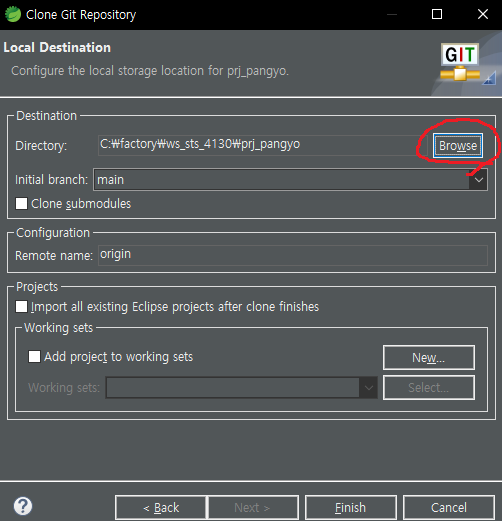
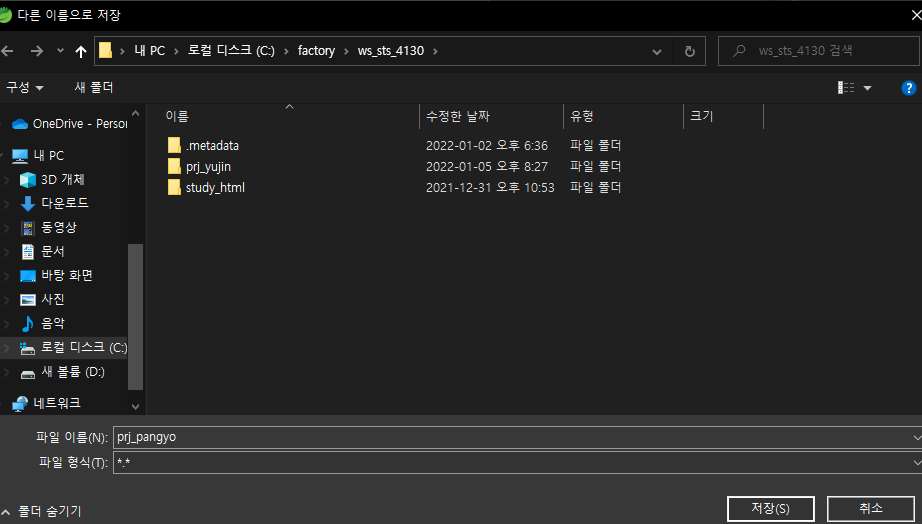
- Step six, You can see this screen.
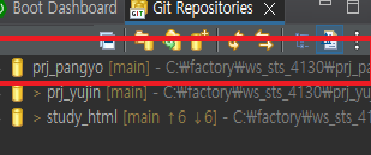
- Step seven, Press the New button and the Project button and press the "static web project".
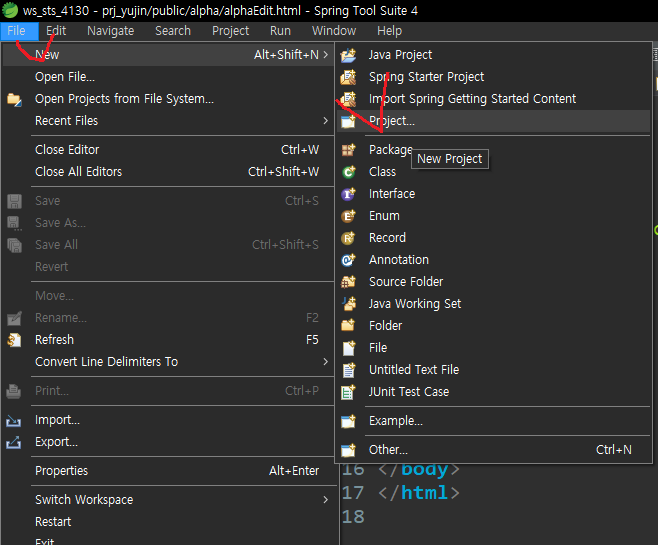
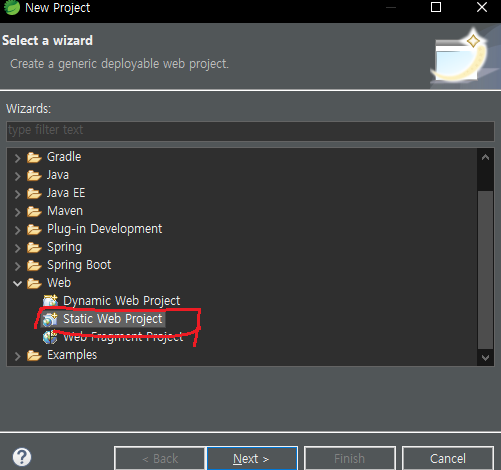
- Step eight, It would be good for you to match your project_name and Repository name. and Finish
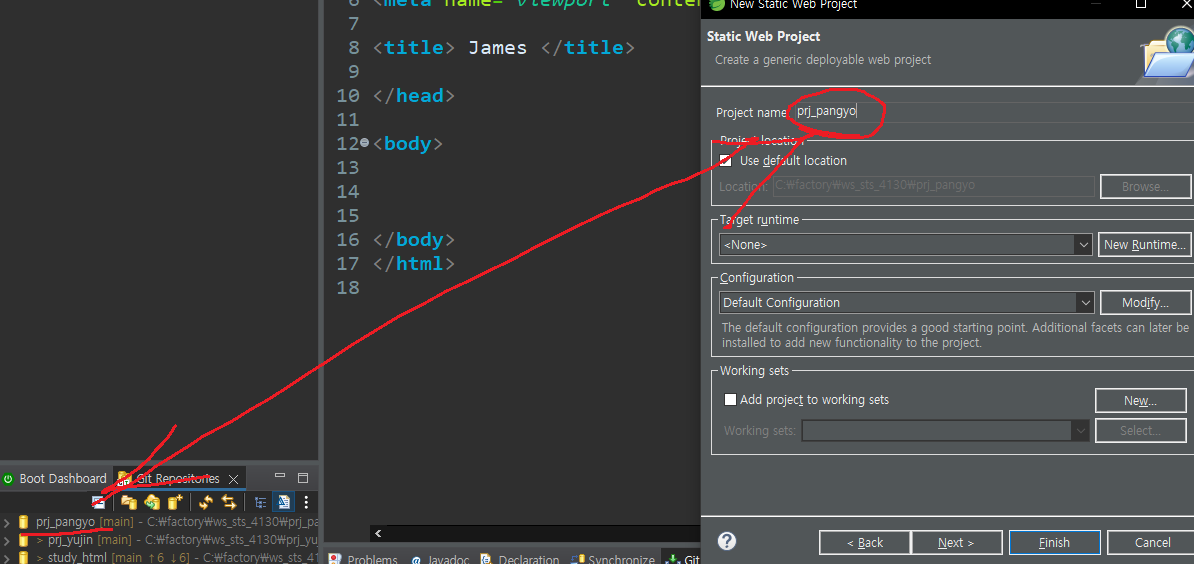
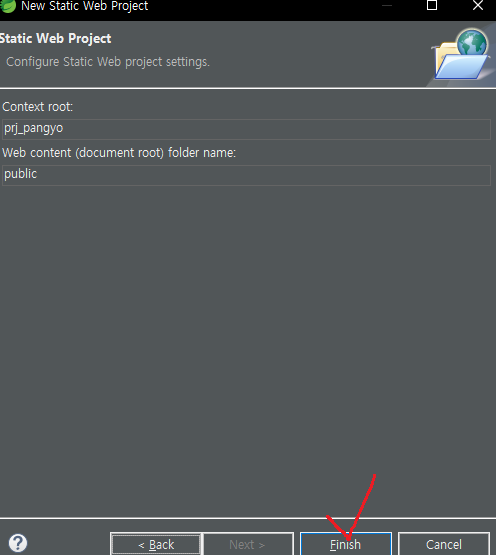

To be continue
'Front' 카테고리의 다른 글
| [Spring] 404 에러, Origin 서버가 대상 리소스를 위한 현재의 representation을 찾지 못했거나, 그것이 존재하는지를 밝히려 하지 않습니다. (0) | 2022.03.15 |
|---|---|
| [Spring] Make another environment for CSS (0) | 2022.01.12 |
| [Spring] Simply change dark template for protecting eyes (0) | 2022.01.06 |
| [Spring] Making Spring development environment (part 2) (0) | 2021.12.31 |
| [Spring] Making Spring development environment (part 1) (0) | 2021.12.30 |



