Today Let's start to make database through MySQL easily, When I start this first that I thought this will be difficult to me. But It's not. So follow me It's easy than we thought.
Naturally Go into MySQL software and follow the picture step.
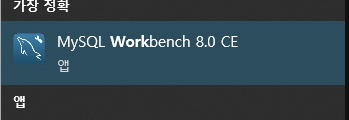
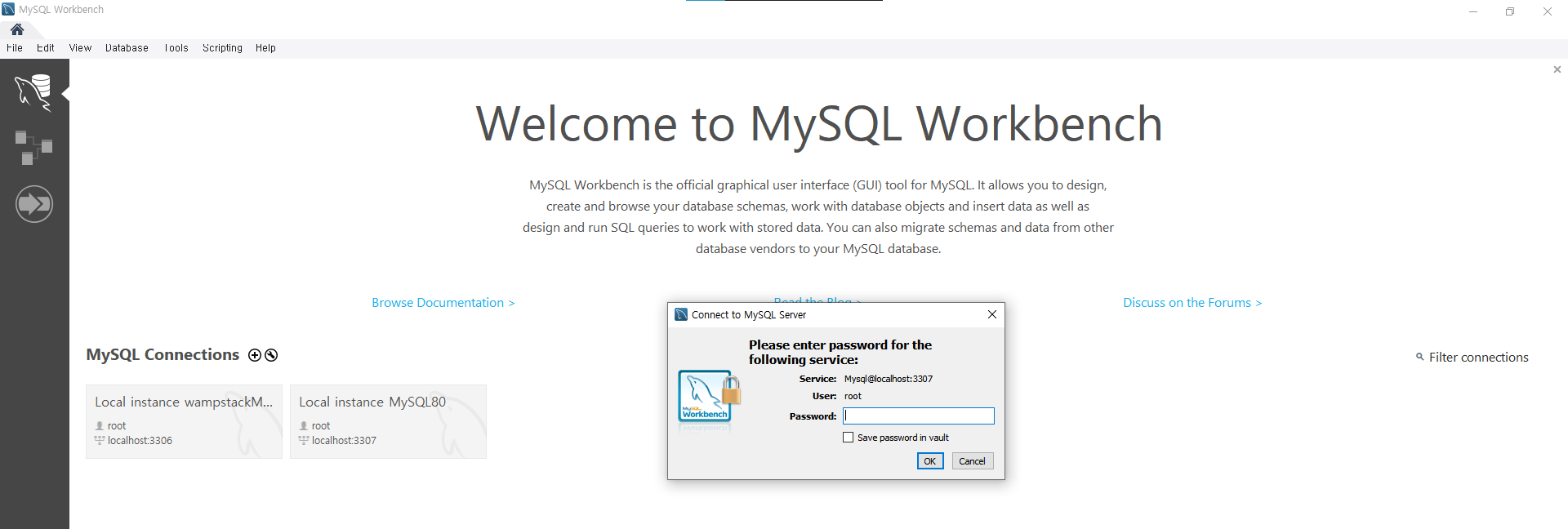


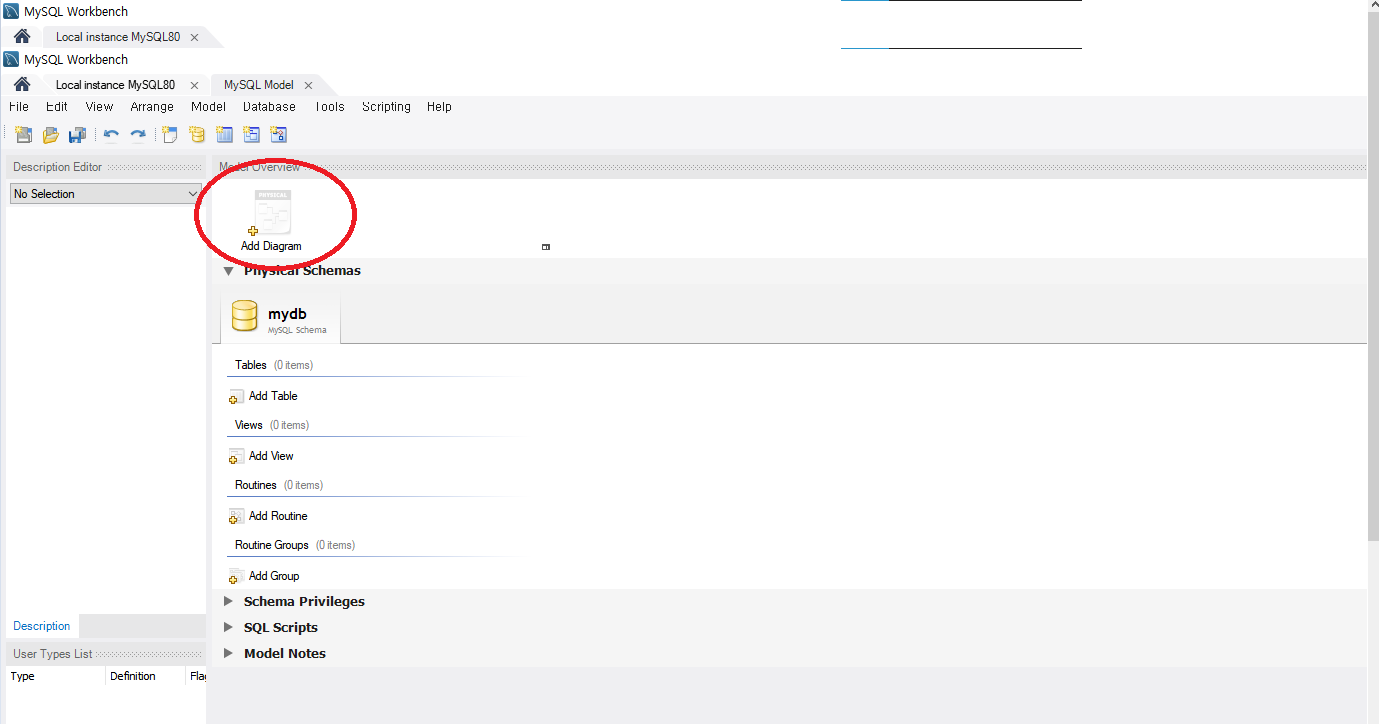
Click the EER Diagram. And Follow the step.


Double click this table1. You can adjust a size.
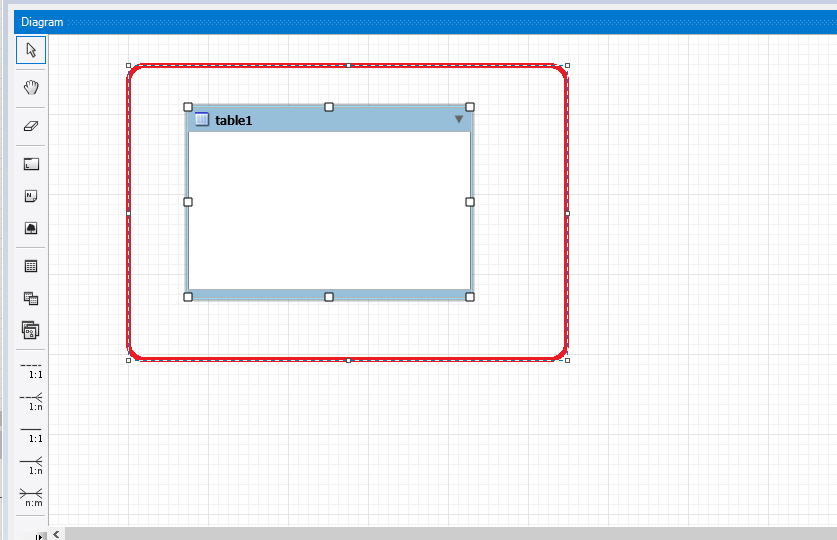
You can change the table name and insert the attribute you want.
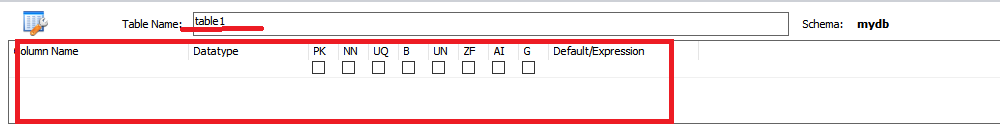
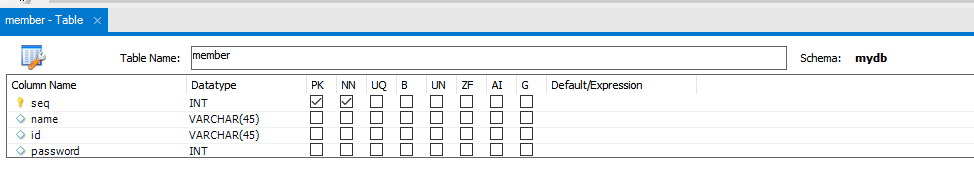
Set this environment "utf8mb4 and utf8mb4_unicode_ci

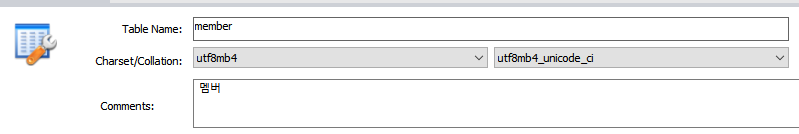
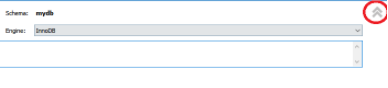

Go back to the Local instand MySQL 80
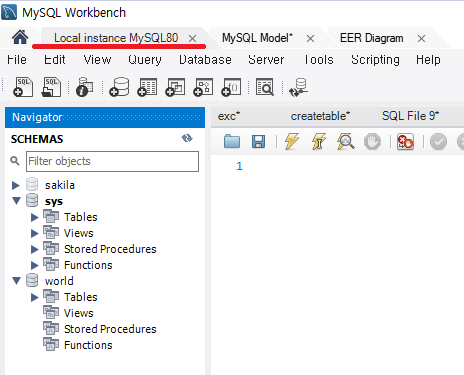
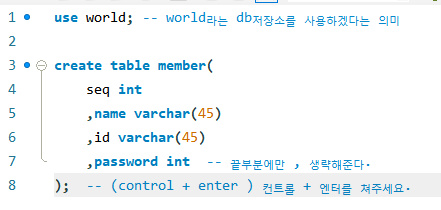



Error Code 1054. Unknown column 'name' in 'field list'
본인이 입력한 것이 오타가 있는 지 확인해보아라.
Error Code: 1062. Duplicate entry '1' for key 'PRIMARY'
데이터가 안들어 갔다는 의미이다.
To be continue
'DB > MySQL' 카테고리의 다른 글
| [MySQL] Data Manipulation Language (DML) (0) | 2022.02.09 |
|---|---|
| [MySQL] MySQL을 github으로 Commit하는 방법 (0) | 2022.02.08 |
| [MySQL] Data Definition Language (DDL) (0) | 2022.02.07 |
| [MySQL] Insert into "table" values (0) | 2022.02.04 |
| [MySQL] Download and Make a MySQL environment (0) | 2022.01.25 |



